Aside from the temperature, the atmospheric pressure values are considered to be roughly the same as the second data.
This ChatGPT code should be verified in the future.
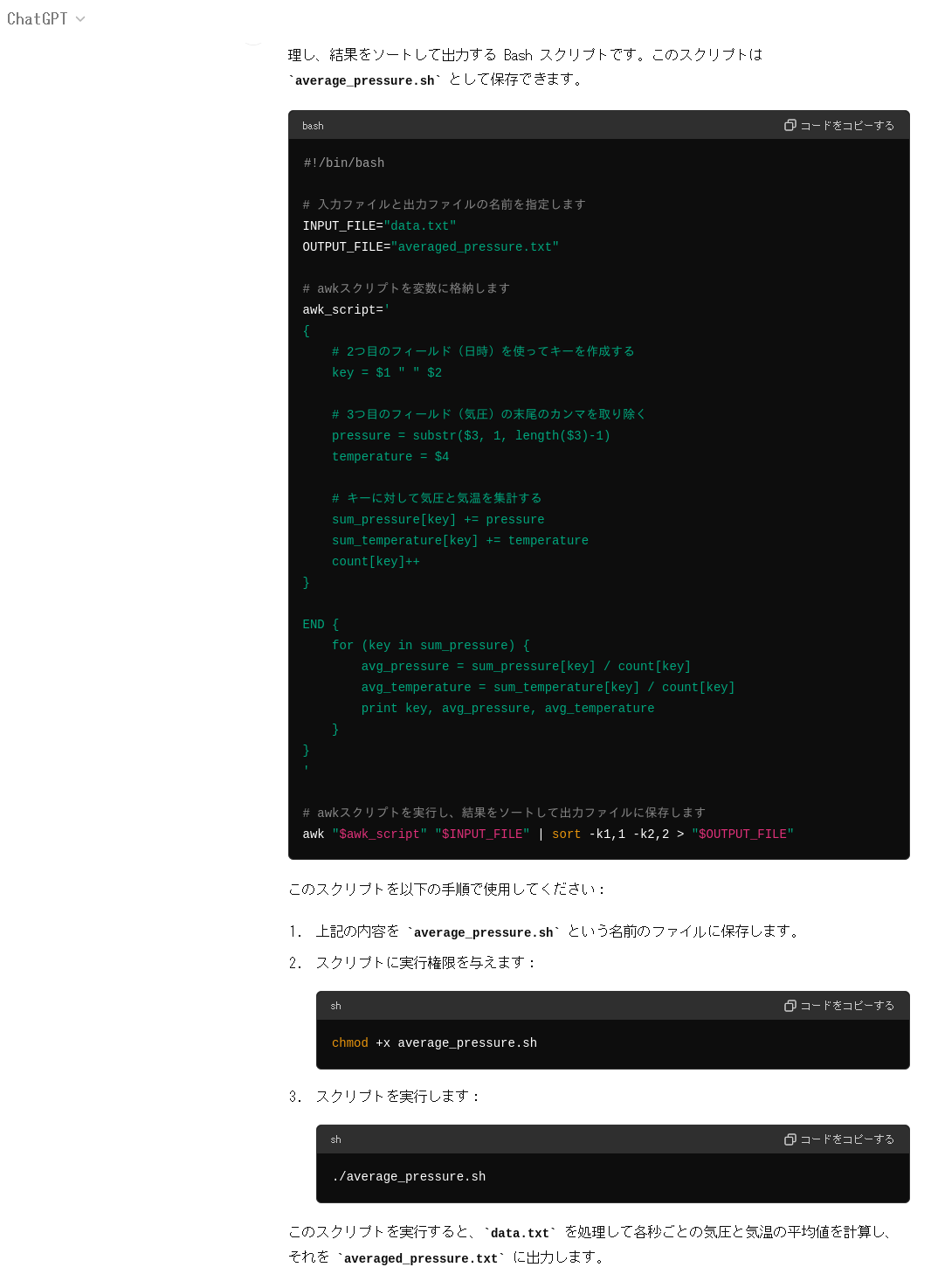
average_PT.shで実行権限をつけて実行.
Execute the above with execution permission in average_PT.sh.
これで秒データは完成.
This completes the second data.
経過は元データdata.txtの一部
The progress is a part of the original data.txt file.
2023/06/03 22:54:10 999.650, 29.15
2023/06/03 22:54:10 999.652, 29.16
2023/06/03 22:54:11 999.652, 29.15
2023/06/03 22:54:11 999.652, 29.15
2023/06/03 22:54:11 999.651, 29.15
2023/06/03 22:54:12 999.652, 29.15
2023/06/03 22:54:12 999.651, 29.16
2023/06/03 22:54:13 999.650, 29.15
2023/06/03 22:54:13 999.651, 29.16
2023/06/03 22:54:14 999.651, 29.15
2023/06/03 22:54:14 999.650, 29.15
2023/06/03 22:54:15 999.651, 29.15
2023/06/03 22:54:15 999.651, 29.15
2023/06/03 22:54:15 999.652, 29.16
2023/06/03 22:54:16 999.653, 29.16
2023/06/03 22:54:16 999.652, 29.16
これが This turned to
2023/06/03 22:54:10 999.651 29.155
2023/06/03 22:54:11 999.652 29.15
2023/06/03 22:54:12 999.651 29.155
2023/06/03 22:54:13 999.65 29.155
2023/06/03 22:54:14 999.65 29.15
2023/06/03 22:54:15 999.651 29.1533
2023/06/03 22:54:16 999.653 29.16
2023/06/03 22:54:17 999.652 29.16
2023/06/03 22:54:18 999.649 29.15
2023/06/03 22:54:19 999.648 29.1467
2023/06/03 22:54:20 999.649 29.155
2023/06/03 22:54:21 999.65 29.15
のように整形.計算は一応合っている(四捨五入をのぞいて).
| DSP310 | ESP32 |
| GND | GND |
| VCC | 3.3V |
| SDA | GPIO021 |
| SCL | GPIO022 |
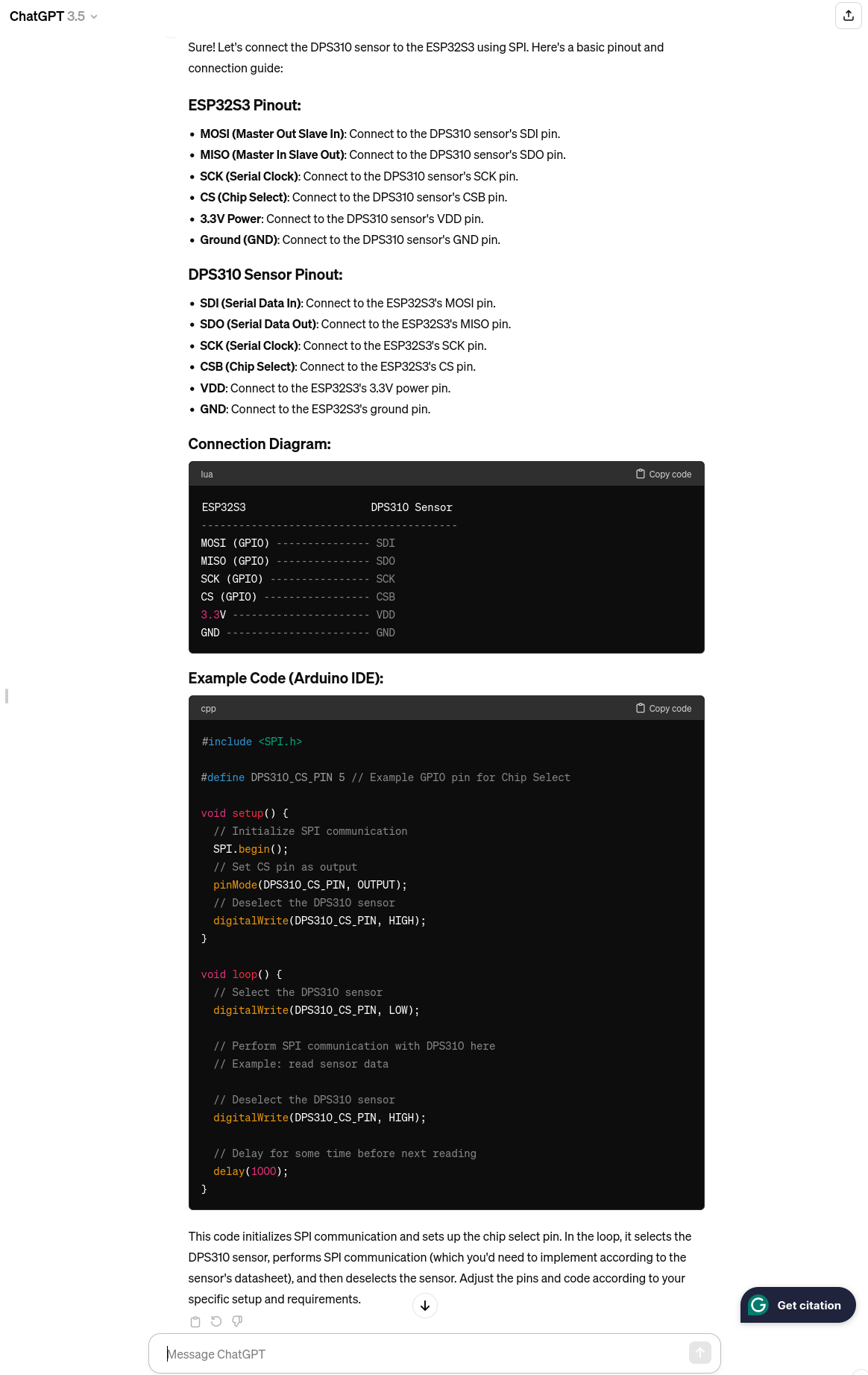
// HARD : ESP32_8048S043C ( ESP32-S3 )// Display : 4.3" 800x480 IPS RGB LCD Touch GT911// Dev environment : Arduino IDE 1.8.19// Board Manager : arduino-esp32 2.0.5// Board : "ESP32S3 Dev Module"// Upload Speed : "921600"// USB Mode : "Hardware CDC and JTAG"// USB CDC On Boot : "Disable"// USB Firmware MSC On Boot : "Disable"// USB DFU On Boot : "Disable"// Upload Mode : "UART0 / Hardware CDC"// CPU Frequency : "240MHz (WiFi/BT)"// Flash Mode : "QIO 120MHz"// Flash Size : "16MB (128Mb)"// Partition Scheme : "16MB Flash (2MB APP/12.5MB FATFS)"// Core Degug Level : "None"// PSRAM : "OPI PSRAM"// Arduino Runs On : "Core 1"// Events Run On : "Core 1"// Erase All Flash Before Sketch Upload : "Disable"// Pord : "dev/cu.wchusbserial14240"