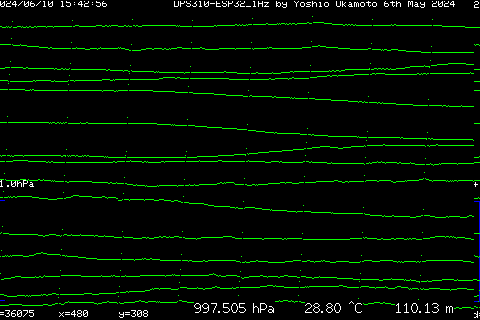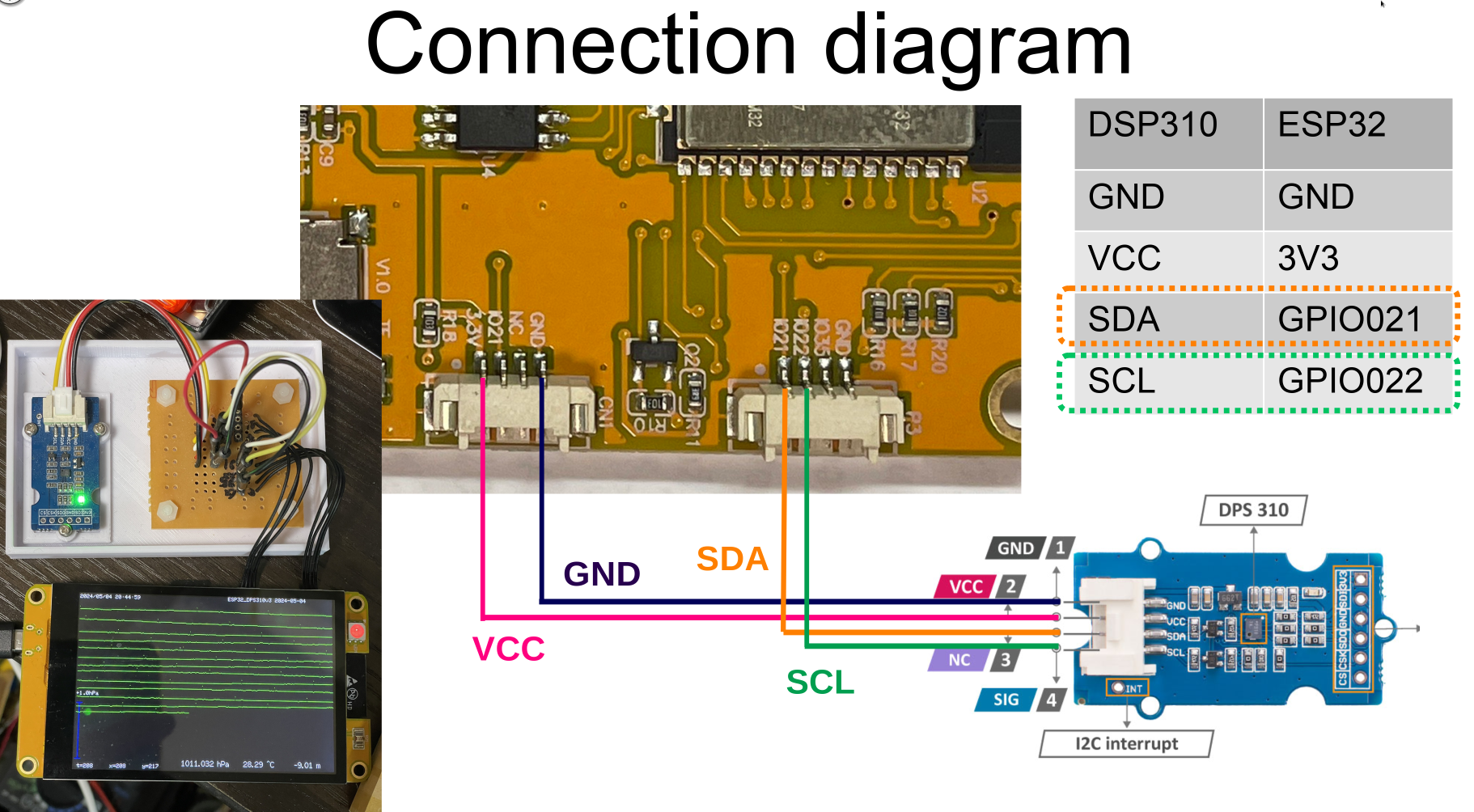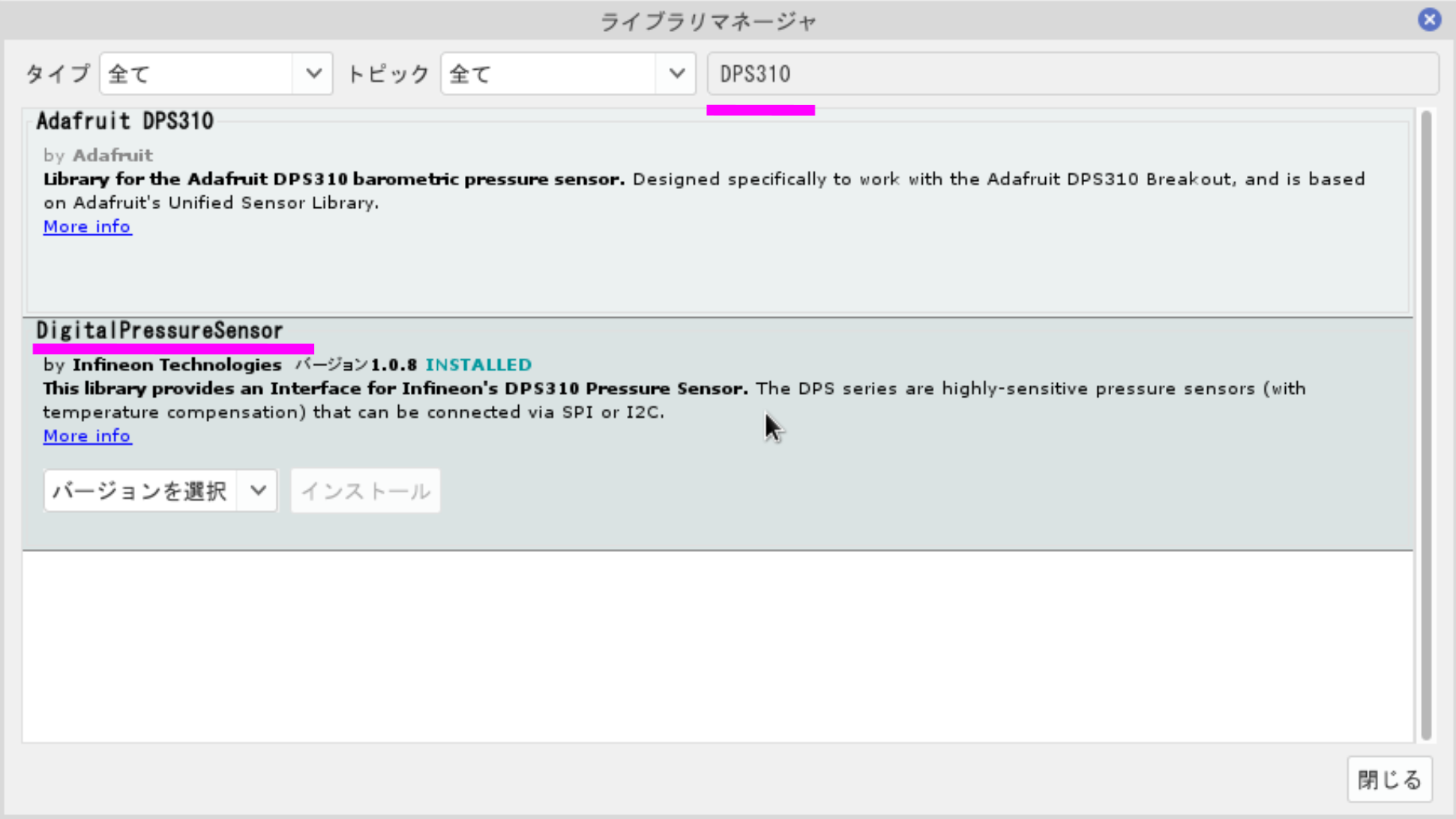Micro-Barometer using DPS310 with ESP32LCD Board. 09th June 2024 Yoshio Okamoto
Making a precise barometer employing a Digital Barometric Air Pressure Sensor <DPS310>
with EPS32-3.5"LCD Board running by ArduinoIDE
Previous version: Digital Barometric Air Pressure Sensor <DPS310> with Arduino Uno + Raspberry Pi
http://www.yossi-okamoto.net/2022_Matsue/GeoSciEd9_Barometer_Poster_E_v1.pdf
I would like to thank to Mr.Masayuki Tanaka who is the owner of https://lang-ship.com/blog/
He gave us an important suggestion about how to get screenshots of this LCD.
Full view
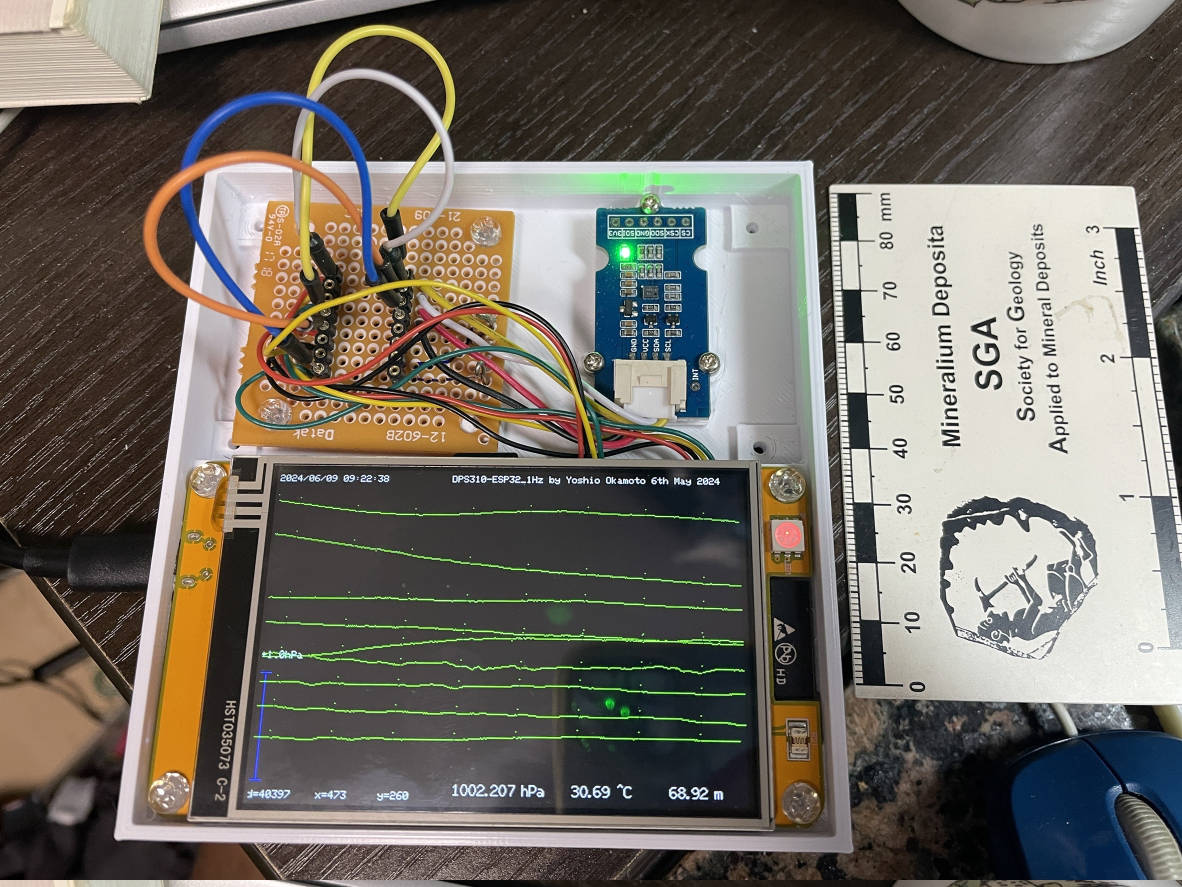
ESP32board with 3.5”LCD
Net Shop: https://ja.aliexpress.com/item/1005005542773413.html
Board Reference site:https://macsbug.wordpress.com/2022/10/02/esp32-3248s035/
Micro-Barometric sensor DPS310]
Maker:https://www.infineon.com/cms/jp/product/sensor/pressure-sensors/pressure-sensors-for-iot/dps310/
Shop:https://www.switch-science.com/products/6286
1.Hardware
Board graphics
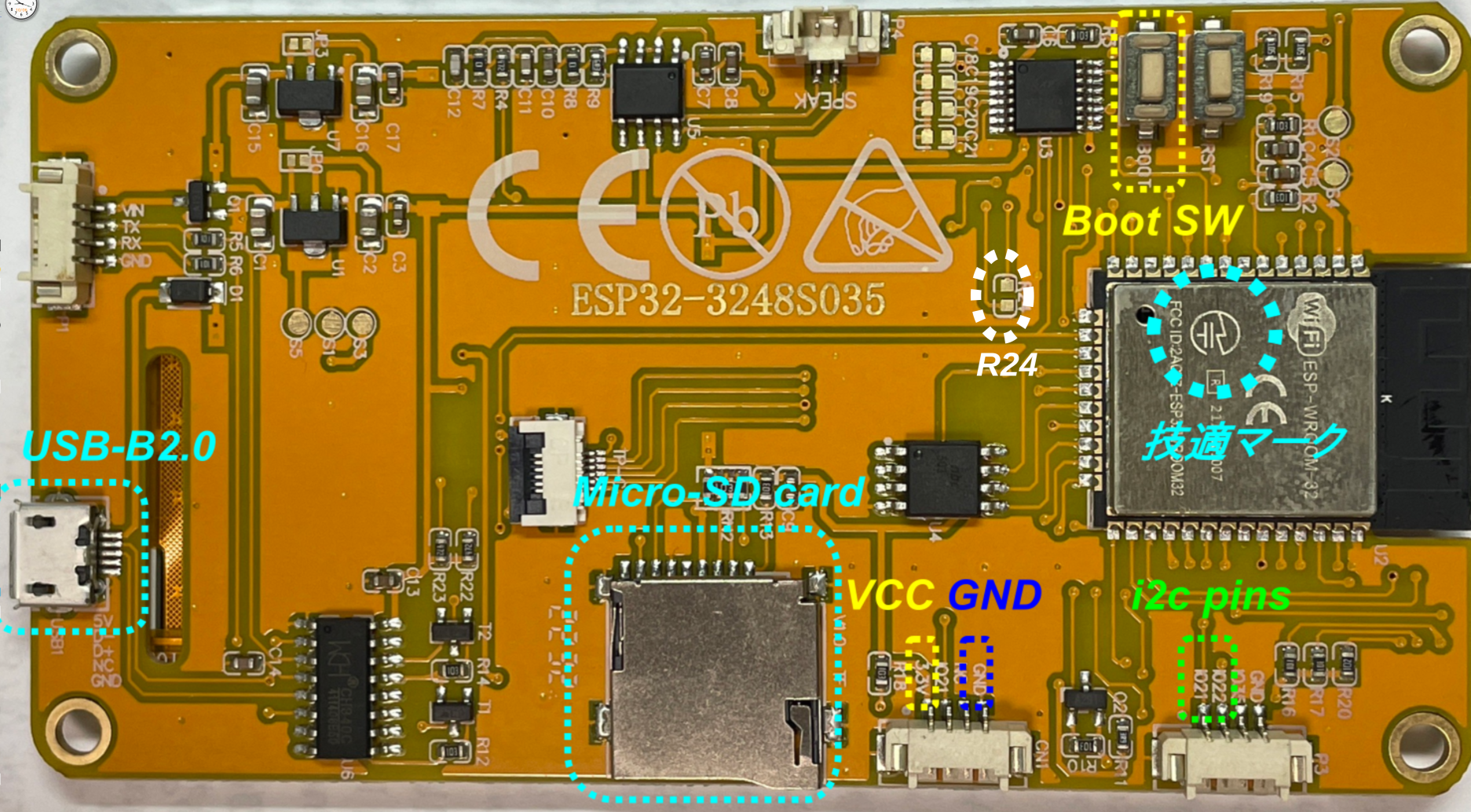
<Important Tips>
To capture and save the LCD screen, the above R24 should be soldered!!
(The author is not responsible for any disadvantages caused by using this soldering!)
http://www.yossi-okamoto.net/Microbarometer/ESP32-3248S035_Capture.html (Japanese only)
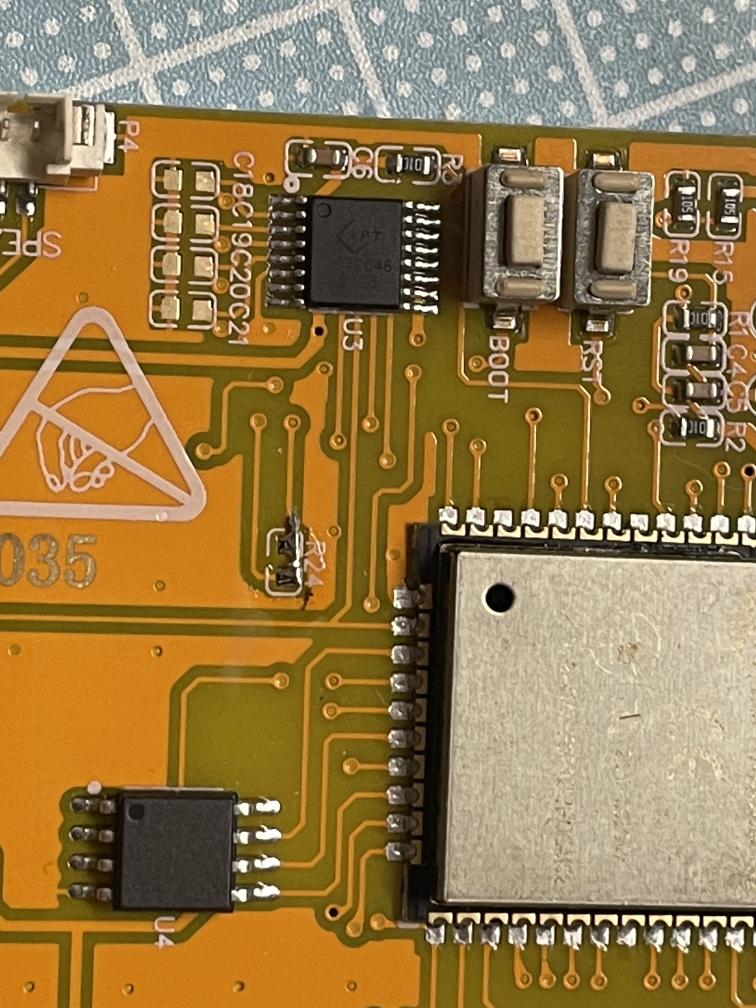 Connecting R24 for LCD screenshot(under right)
Connecting R24 for LCD screenshot(under right)
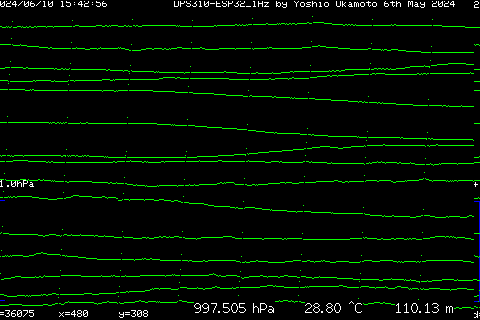
R24
Open
R24 Close
Board and Sensor Connection
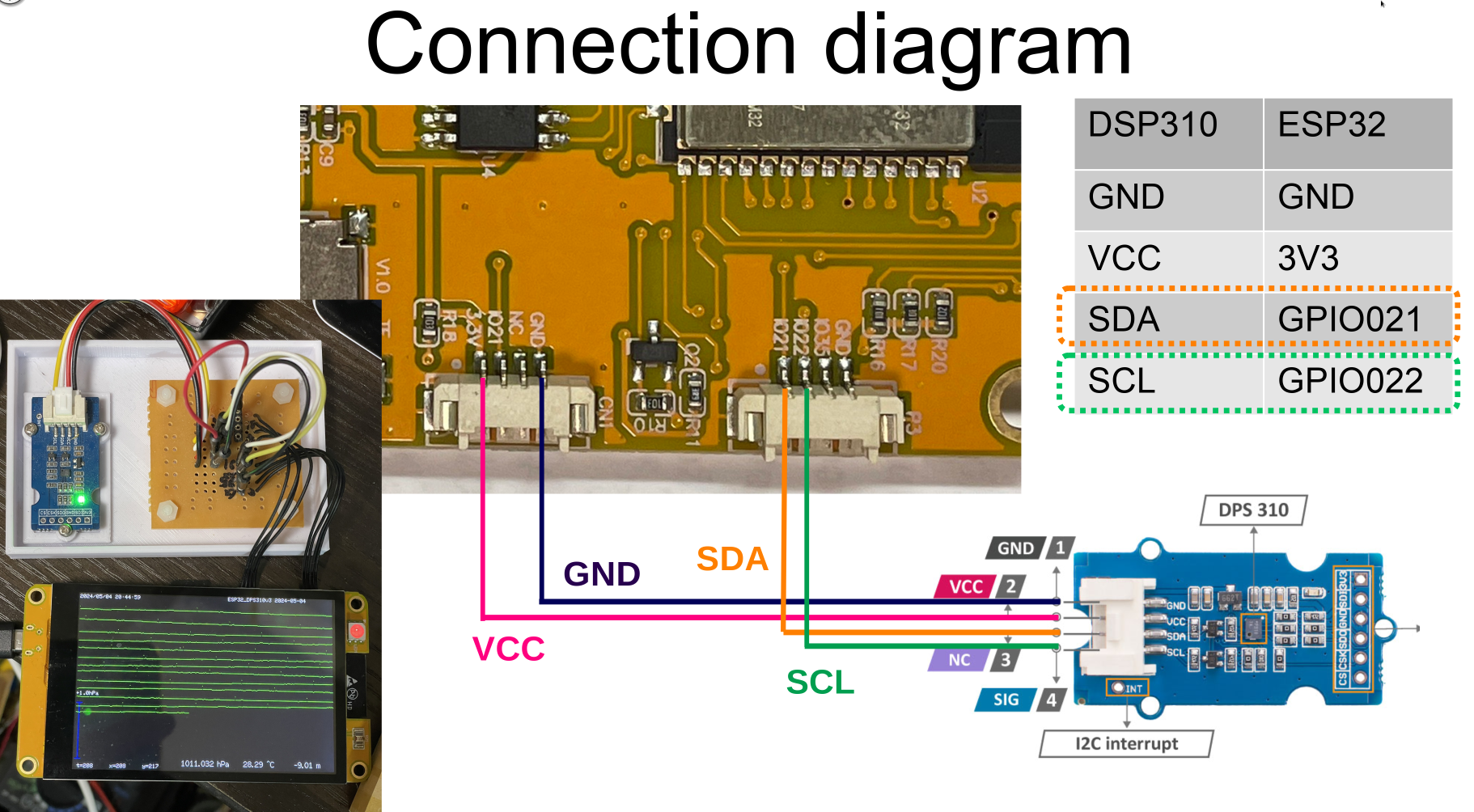
2.Software
Software: Arduino IDE + libraries
ESP32 and DPS310 libraries
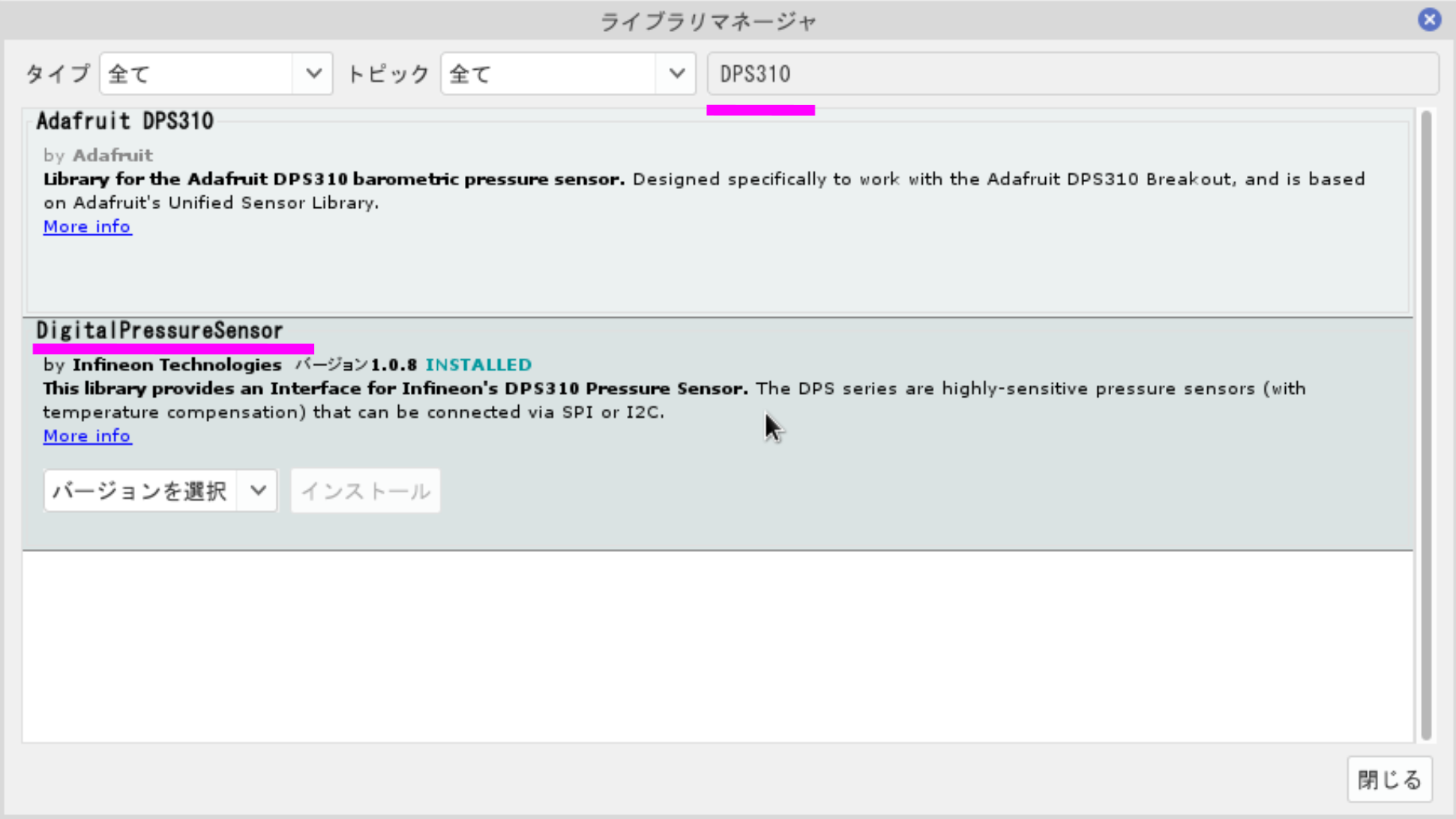
Some essence for ArduinoIDE driving software
void setup() {
Serial.begin(9600); // at first!
wifi_start(); // wifi
// Initialize SD card. forget this! 2023-01-24
if (!SD.begin()) {
lcd.println(
"Card failed, or not present"); // Print a message if the SD card
while (1);
}
lcd.init();
// 回転方向を 0~3 の4方向から設定します。(4~7を使用すると上下反転になります。)
lcd.setRotation(3);
Serial.begin(115200);
lcd.setColorDepth(16);
lcd.startWrite();
lcd.setAddrWindow(0, 0, lcd.width(), lcd.height());
while (!Serial); // confirmatiion
Dps310PressureSensor.begin(Wire); // connect to DPS310 via i2c
Serial.println("Init complete!"); // serial port completed
//WiFi.mode(WIFI_OFF);
// 2022-08-15
https://www.mgo-tec.com/blog-entry-m5stack-yahoo-weather-news-scrolle-watch-message.html
}
The complete code is here. (This is just a prototype. The author is not responsible for any disadvantages caused by using this program!)
EPS32-DPS310_1Hz_pub.ino
ESP32-3248S035r.h
lgfx_ESP32_3248S035.h
Two header files are created by
https://macsbug.wordpress.com/2022/10/02/esp32-3248s035/
https://lang-ship.com/blog/work/esp32-3248s035/
I am strongly appreciated the above header code creator.
びCopyright(c) by Y.Okamoto 2024, All rights reserved..
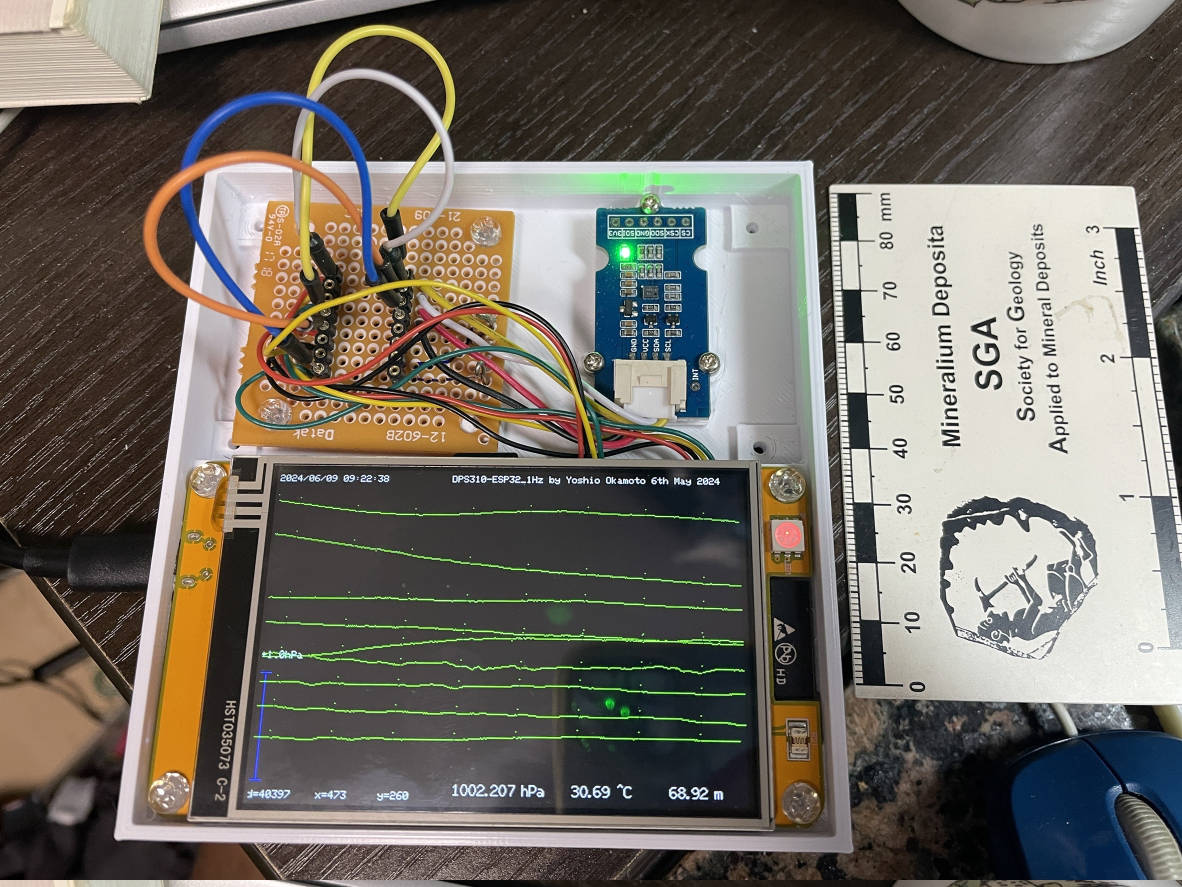
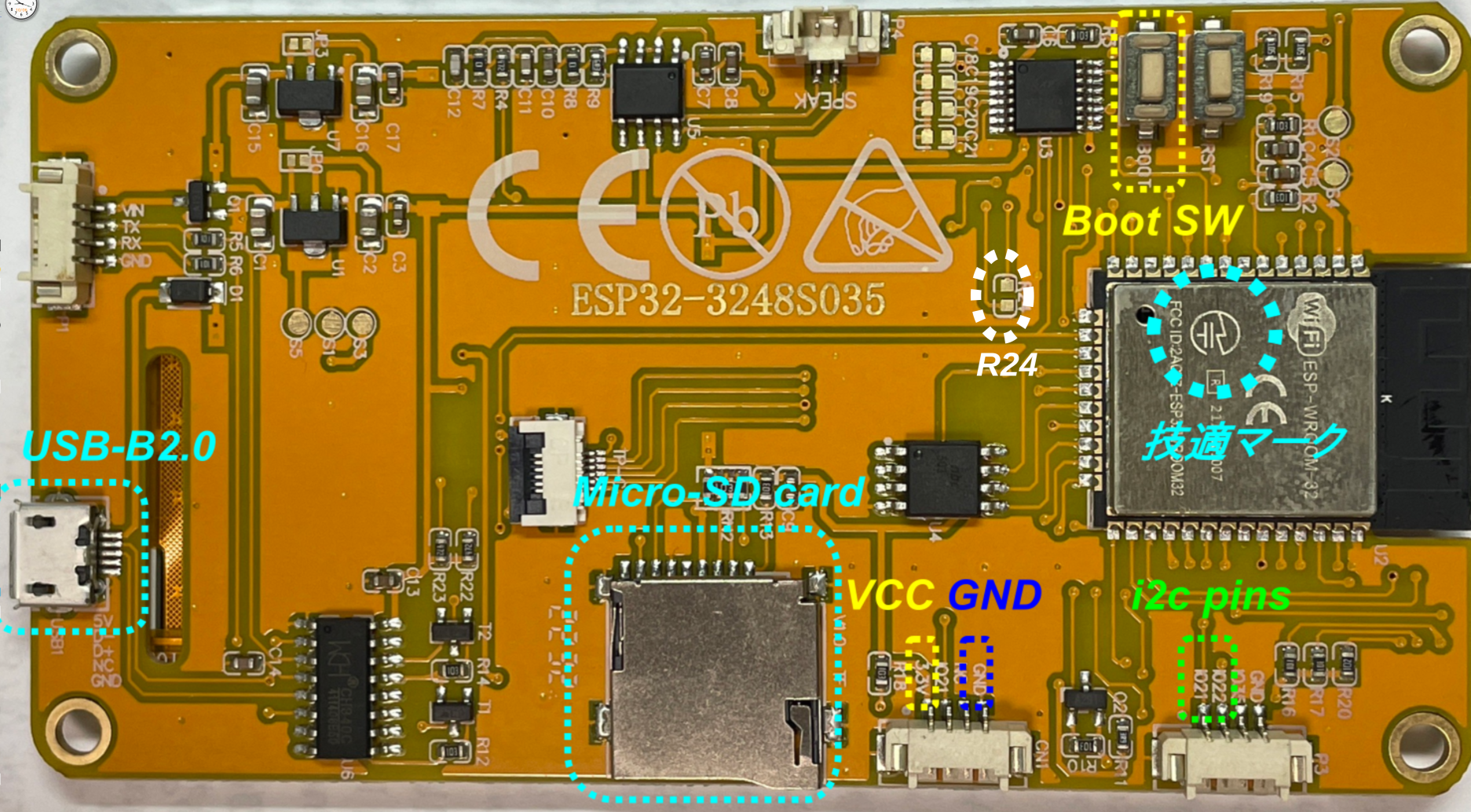
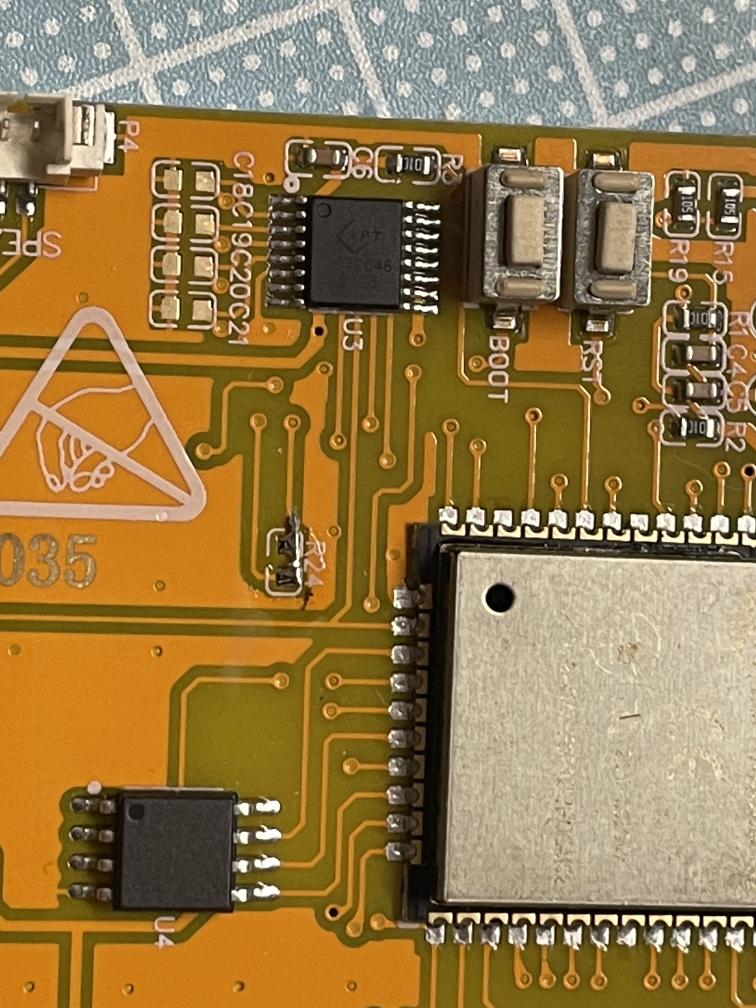 Connecting R24 for LCD screenshot(under right)
Connecting R24 for LCD screenshot(under right)